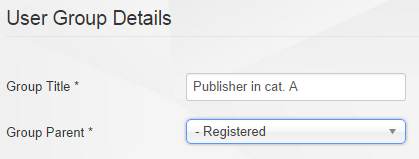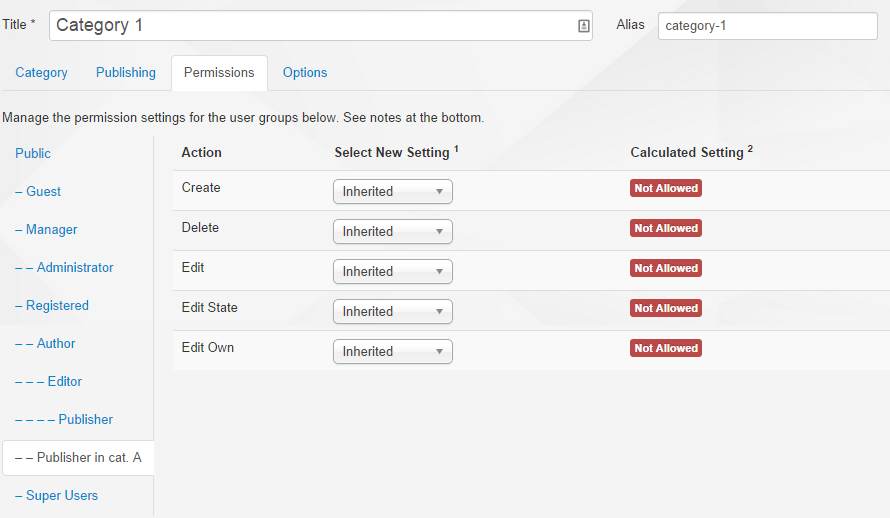You can give users the ability to edit certain categories only by assigning them to new user groups, and then allowing each group access to manage the articles. Access to the administrator area will not be needed if you create a front-end edit menu.
Here's how to do it (works on Joomla 2.5 and 3, not sure about 1.5):
1. Create new user groups
Log in to your admin area, and go to Users -> Groups -> Add new group. Give the group a name and set Group Parent to Registered (because registered users don't have any editing permissions to start with. Later we'll give them authorization to edit certain category).
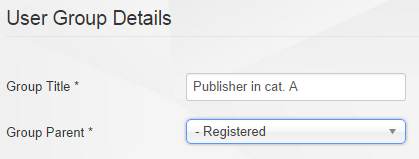
Repeat this step for each category you want to give exclusive access to.
2. Assign user groups to categories
Open the category manager (Content -> Category Manager) and open the category you want to grant access to.
Select the "Permissions" tab, and click the name of the user group that will be allowed to edit this category.
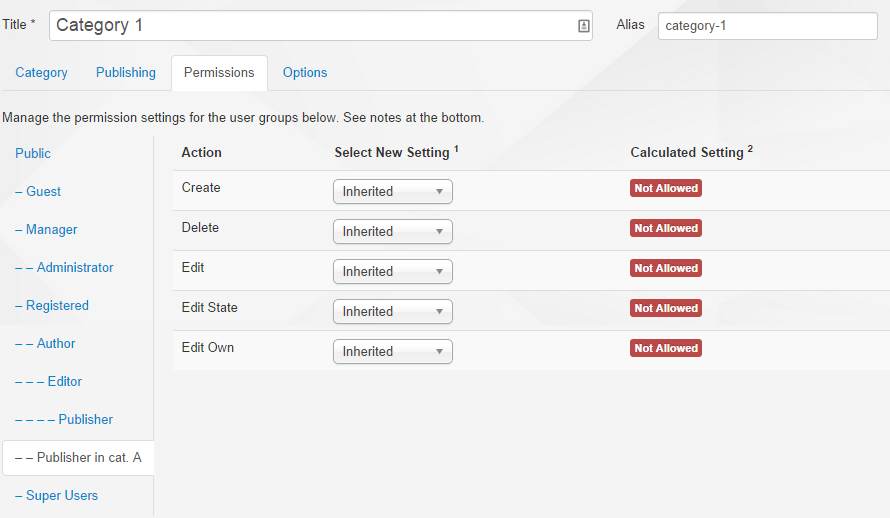
Now change the dropdown lists under "Select New Settings" to allowed for all fields (as required) and click save. The red Not Allowed text should change to a green Allowed message.
Repeat as needed for other categories and corresponding user groups.
3. Assign users to the groups
Finally, assign each user to the groups you created in step #1, depending on what category they are allowed to edit. This is done in Users -> User Manager.
Now your users will have access to edit only content from the categories you assign them to.
Update
Only user level Publisher and above are allowed to publish articles, thus this method does not allow users to publish their own articles (has to be approved by a higher-level user). It might be possible to overcome by setting the default value of the state column in the com_content database table to 1, but I think I found a better solution:
User Article Manager is a component that gives you full control over users and articles. It's still in beta, and I just had a quick look, but you should be able to do exactly what you want, and allow users to publish only their own articles in specific categories.